Notice
Recent Posts
Recent Comments
Link
| 일 | 월 | 화 | 수 | 목 | 금 | 토 |
|---|---|---|---|---|---|---|
| 1 | 2 | 3 | 4 | 5 | 6 | |
| 7 | 8 | 9 | 10 | 11 | 12 | 13 |
| 14 | 15 | 16 | 17 | 18 | 19 | 20 |
| 21 | 22 | 23 | 24 | 25 | 26 | 27 |
| 28 | 29 | 30 | 31 |
Tags
- 코틀린
- npm
- 오버라이딩
- Kotlin
- React
- JavaScript
- Java
- 랜덤번호
- Hook
- stylesheet
- Linux
- Javscript
- Android
- TypeScript
- array
- 랜덤넘버
- 스프링부트
- nodejs
- SpringBoot
- 구글맵스
- 자바스크립트
- 리액트
- TextView
- button
- scrollview
- fragment
- GoogleMaps
- JS
- 안드로이드
- RecyclerView
Archives
- Today
- Total
타닥타닥 개발자의 일상
Kotlin 코틀린 Fragment 이용하여 안드로이드 화면 전환하고 Fragment에 아이콘 삽입하기 본문
파일 및 폴더 구성

drawble폴더에 ic_person_.xml, ic_s
etting_.xml, ic_home.xml 생성 >
생성 방법 : drawable 폴더 우클릭 >새로 만들기 >Image Asset>

Layer Name에서 이름 설정.
Clip Art 클릭해서 원하는 이미지 설정.
모두 완료하면 다음버튼 클릭
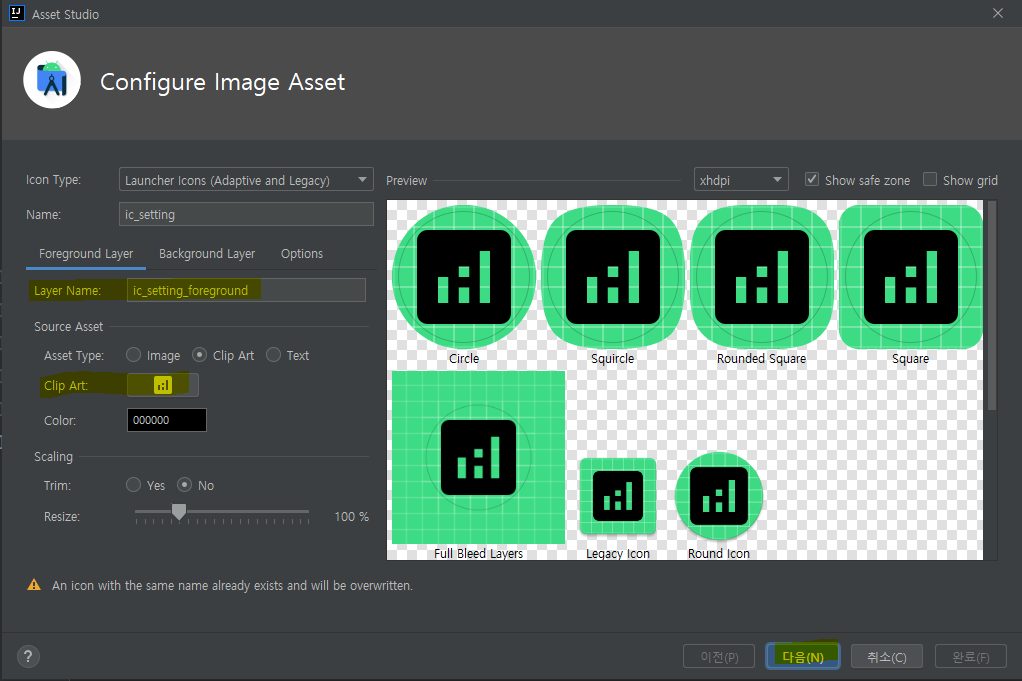
이와 같은 식으로 home, setting, person 아이콘 xml을 생성한다.
수업시간에 졸아서 왜 아이콘 별로 forground 랑 background 했는지 기억이 안난다.

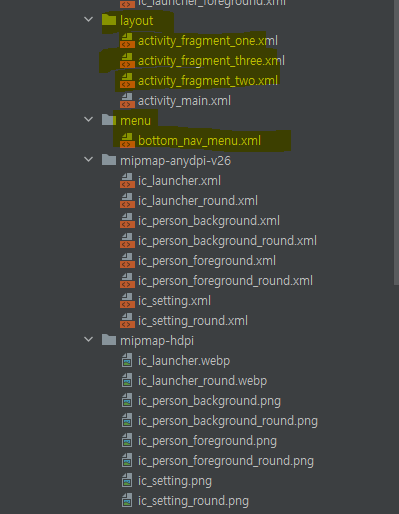
저렇게 생성하면 mimap-hdpi 폴더 안의 파일들이 자동 생성된다.
그 외에도 layout 폴더에 activity_fragment.xml파일 차례로 생성.
menu 폴더에 bottom_nav_menu.xml 파일 생성

com.example.sample24 파일에
FragmentOne
FragmentTwo
FragmentThree
코틀린 클래스 생성
activity_fragment_one.xml
<?xml version="1.0" encoding="utf-8"?>
<androidx.constraintlayout.widget.ConstraintLayout
xmlns:android="http://schemas.android.com/apk/res/android"
xmlns:tools="http://schemas.android.com/tools"
xmlns:app="http://schemas.android.com/apk/res-auto"
android:layout_width="match_parent"
android:layout_height="match_parent">
<TextView
android:text="First Fragment"
android:textSize="30sp"
android:layout_width="wrap_content"
android:layout_height="wrap_content"
app:layout_constraintStart_toStartOf="parent"
app:layout_constraintEnd_toEndOf="parent"
app:layout_constraintBottom_toBottomOf="parent"
app:layout_constraintTop_toTopOf="parent"/>
</androidx.constraintlayout.widget.ConstraintLayout>activity_fragment_two.xml
<?xml version="1.0" encoding="utf-8"?>
<androidx.constraintlayout.widget.ConstraintLayout
xmlns:android="http://schemas.android.com/apk/res/android"
xmlns:tools="http://schemas.android.com/tools"
xmlns:app="http://schemas.android.com/apk/res-auto"
android:background="#0000ff"
android:layout_width="match_parent"
android:layout_height="match_parent">
<TextView
android:text="Second Fragment"
android:textSize="30sp"
android:layout_width="wrap_content"
android:layout_height="wrap_content"
app:layout_constraintStart_toStartOf="parent"
app:layout_constraintEnd_toEndOf="parent"
app:layout_constraintBottom_toBottomOf="parent"
app:layout_constraintTop_toTopOf="parent"/>
</androidx.constraintlayout.widget.ConstraintLayout>activity_fragment_three.xml
<?xml version="1.0" encoding="utf-8"?>
<androidx.constraintlayout.widget.ConstraintLayout
xmlns:android="http://schemas.android.com/apk/res/android"
xmlns:tools="http://schemas.android.com/tools"
xmlns:app="http://schemas.android.com/apk/res-auto"
android:background="#ff0000"
android:layout_width="match_parent"
android:layout_height="match_parent">
<TextView
android:text="Third Fragment"
android:textSize="30sp"
android:layout_width="wrap_content"
android:layout_height="wrap_content"
app:layout_constraintStart_toStartOf="parent"
app:layout_constraintEnd_toEndOf="parent"
app:layout_constraintBottom_toBottomOf="parent"
app:layout_constraintTop_toTopOf="parent"/>
</androidx.constraintlayout.widget.ConstraintLayout>bottom_nav_menu.xml
<?xml version="1.0" encoding="utf-8"?>
<menu xmlns:android="http://schemas.android.com/apk/res/android">
<item android:id="@+id/person"
android:title="Person"
android:icon="@drawable/ic_person_foreground_foreground"/>
<item android:id="@+id/home"
android:title="Home"
android:icon="@drawable/ic_home_foreground_foreground"/>
<item android:id="@+id/setting"
android:title="Setting"
android:icon="@drawable/ic_setting_foreground"/>
</menu>build.gradle(:app)
plugins {
id 'com.android.application'
id 'kotlin-android'
id 'kotlin-android-extensions' //추가된 부분
}
android {
compileSdk 32
defaultConfig {
applicationId "com.example.sample24"
minSdk 21
targetSdk 32
versionCode 1
versionName "1.0"
testInstrumentationRunner "androidx.test.runner.AndroidJUnitRunner"
}
buildTypes {
release {
minifyEnabled false
proguardFiles getDefaultProguardFile('proguard-android-optimize.txt'), 'proguard-rules.pro'
}
}
compileOptions {
sourceCompatibility JavaVersion.VERSION_1_8
targetCompatibility JavaVersion.VERSION_1_8
}
kotlinOptions {
jvmTarget = '1.8'
}
}
dependencies {
implementation 'com.google.android.material:material:1.2.0' //추가된 부분
implementation 'androidx.core:core-ktx:1.7.0'
implementation 'androidx.appcompat:appcompat:1.4.1'
implementation 'com.google.android.material:material:1.5.0'
implementation 'androidx.constraintlayout:constraintlayout:2.1.3'
testImplementation 'junit:junit:4.+'
androidTestImplementation 'androidx.test.ext:junit:1.1.3'
androidTestImplementation 'androidx.test.espresso:espresso-core:3.4.0'
}activity_main.xml
<?xml version="1.0" encoding="utf-8"?>
<androidx.constraintlayout.widget.ConstraintLayout
xmlns:android="http://schemas.android.com/apk/res/android"
xmlns:tools="http://schemas.android.com/tools"
xmlns:app="http://schemas.android.com/apk/res-auto"
android:layout_width="match_parent"
android:layout_height="match_parent"
tools:context=".MainActivity">
<FrameLayout
android:id="@+id/flFragment"
android:layout_width="match_parent"
android:layout_height="0dp"
app:layout_constraintBottom_toTopOf="@+id/bottomNaviView"
app:layout_constraintEnd_toEndOf="parent"
app:layout_constraintHorizontal_bias="0.5"
app:layout_constraintStart_toStartOf="parent"
app:layout_constraintTop_toTopOf="parent">
</FrameLayout>
<com.google.android.material.bottomnavigation.BottomNavigationView
android:id="@+id/bottomNaviView"
android:layout_width="match_parent"
android:layout_height="75dp"
app:layout_constraintBottom_toBottomOf="parent"
app:layout_constraintEnd_toEndOf="parent"
app:layout_constraintHorizontal_bias="0.5"
app:layout_constraintStart_toStartOf="parent"
app:menu="@menu/bottom_nav_menu"
/>
</androidx.constraintlayout.widget.ConstraintLayout>activity_fragment_one.xml
<?xml version="1.0" encoding="utf-8"?>
<androidx.constraintlayout.widget.ConstraintLayout
xmlns:android="http://schemas.android.com/apk/res/android"
xmlns:tools="http://schemas.android.com/tools"
xmlns:app="http://schemas.android.com/apk/res-auto"
android:layout_width="match_parent"
android:layout_height="match_parent">
<TextView
android:text="First Fragment"
android:textSize="30sp"
android:layout_width="wrap_content"
android:layout_height="wrap_content"
app:layout_constraintStart_toStartOf="parent"
app:layout_constraintEnd_toEndOf="parent"
app:layout_constraintBottom_toBottomOf="parent"
app:layout_constraintTop_toTopOf="parent"/>
</androidx.constraintlayout.widget.ConstraintLayout>activity_fragment_two.xml
<?xml version="1.0" encoding="utf-8"?>
<androidx.constraintlayout.widget.ConstraintLayout
xmlns:android="http://schemas.android.com/apk/res/android"
xmlns:tools="http://schemas.android.com/tools"
xmlns:app="http://schemas.android.com/apk/res-auto"
android:background="#0000ff"
android:layout_width="match_parent"
android:layout_height="match_parent">
<TextView
android:text="Second Fragment"
android:textSize="30sp"
android:layout_width="wrap_content"
android:layout_height="wrap_content"
app:layout_constraintStart_toStartOf="parent"
app:layout_constraintEnd_toEndOf="parent"
app:layout_constraintBottom_toBottomOf="parent"
app:layout_constraintTop_toTopOf="parent"/>
</androidx.constraintlayout.widget.ConstraintLayout>activity_fragment_three.xml
<?xml version="1.0" encoding="utf-8"?>
<androidx.constraintlayout.widget.ConstraintLayout
xmlns:android="http://schemas.android.com/apk/res/android"
xmlns:tools="http://schemas.android.com/tools"
xmlns:app="http://schemas.android.com/apk/res-auto"
android:background="#ff0000"
android:layout_width="match_parent"
android:layout_height="match_parent">
<TextView
android:text="Third Fragment"
android:textSize="30sp"
android:layout_width="wrap_content"
android:layout_height="wrap_content"
app:layout_constraintStart_toStartOf="parent"
app:layout_constraintEnd_toEndOf="parent"
app:layout_constraintBottom_toBottomOf="parent"
app:layout_constraintTop_toTopOf="parent"/>
</androidx.constraintlayout.widget.ConstraintLayout>FragmentOne.kt
package com.example.sample24
import android.os.Bundle
import android.view.LayoutInflater
import android.view.View
import android.view.ViewGroup
import androidx.fragment.app.Fragment
class FragmentOne: Fragment(R.layout.activity_fragment_one) {
}FragmentTwo.kt
package com.example.sample24
import android.os.Bundle
import android.view.LayoutInflater
import android.view.View
import android.view.ViewGroup
import androidx.fragment.app.Fragment
class FragmentTwo: Fragment(R.layout.activity_fragment_two) {
}FragmentThree.kt
package com.example.sample24
import android.os.Bundle
import android.view.LayoutInflater
import android.view.View
import android.view.ViewGroup
import androidx.fragment.app.Fragment
class FragmentThree: Fragment(R.layout.activity_fragment_three) {
}MainActivity.kt
package com.example.sample24
import androidx.appcompat.app.AppCompatActivity
import android.os.Bundle
import androidx.fragment.app.Fragment
import kotlinx.android.synthetic.main.activity_main.*
class MainActivity : AppCompatActivity() {
override fun onCreate(savedInstanceState: Bundle?) {
super.onCreate(savedInstanceState)
setContentView(R.layout.activity_main)
val firstFragment = FragmentOne()
val secondFragment = FragmentTwo()
val thirdFragment = FragmentThree()
setCurrentFragment(firstFragment)
bottomNaviView.setOnNavigationItemSelectedListener {
when(it.itemId){
R.id.person->setCurrentFragment(firstFragment)
R.id.home->setCurrentFragment(secondFragment)
R.id.setting->setCurrentFragment(thirdFragment)
}
true
}
}
fun setCurrentFragment(fragment: Fragment)=
supportFragmentManager.beginTransaction().apply {
replace(R.id.flFragment,fragment)
commit()
}
}결과



'코딩 기록 > Kotlin' 카테고리의 다른 글
| kotlin 코틀린 안드로이드 화면에 이미지 버튼 구현하기, 버튼 클릭시 알림창 뜨게 하기 (0) | 2022.02.08 |
|---|---|
| 코틀린 Kotlin seekbar / ratingbar (별점) 안드로이드 화면에 나타내고 textview랑 연결하기 (0) | 2022.02.08 |
| Kotlin Fragment 기능 이용해서 안드로이드 화면에 상단 메뉴 만들고 선택에 따라서 화면전환 하기 (1) | 2022.02.07 |
| Kotlin 안드로이드 화면에 WebView이용해서 html 문서 연결하고 구현화면 버튼 클릭시 알림창 띄우기 (0) | 2022.02.07 |
| Kotlin 안드로이드 화면에 videoView이용해 동영상 삽입하기 (0) | 2022.02.07 |
Comments




